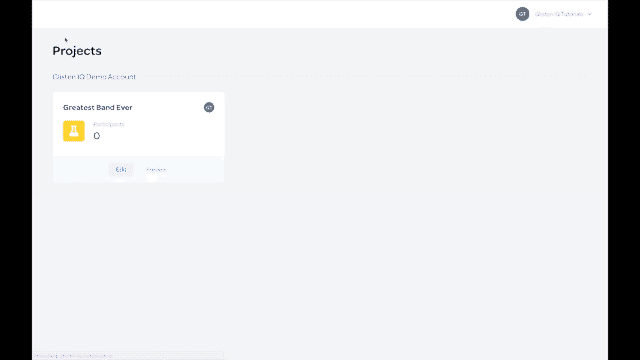Building Your Study:
Working with Pages
Learn about pages, the building blocks of a study in Glisten IQ.
How to Add a Page in Glisten IQ
From the Glisten IQ Project page, click into your project using the “Edit” button.
Click “Add Page.”
Rename the page and save.
Add additional pages using the “Add Page” button.